YouTube is a popular platform for videos, offering a wide range of content. While streaming directly from the YouTube app is convenient, there are times when you might want to download videos to your iPhone's Camera Roll for offline viewing or sharing. Although YouTube lacks an official download feature, there are workarounds available. In this article, we'll guide you on downloading YouTube videos to your Camera Roll, allowing you to Download Videos on iPhone For Free and enjoy them offline and build your personal video collection.
Lets start:
Step-1:
The first thing you need to know to Download Videos on iPhone For Free
or about any hacks on iphone is ‘Shortcuts’
You need to have an app named shortcuts on your phone. If you don’t have the app, download it from app store.
Step-2:
Now this is the most important step you need to follow. Go to your safari browser and type “Rdownload” and click the first page that appears and click on Get shortcut.
Step-3:
In this step, you will be redirected to your shortcuts app and click on “Set up shortcut”
Step-4:
After you complete with step 3, you would get a interface with a button “Add Shortcut” Click on that.
Step-5:
So, you’re almost done with the setup. Now what you need to do is go to youtube and click on share button of the video you like. After you click on share you’ll see the lists of app where you can share video. If you slide, you’ll see “more”. Click on more as shown below:
Step6:
After you click on more, you’ll see an action as Rdownload as shown in the image below:
Step-7:
Now, click on RDownload and click on Always Allow to the every permit asked as shown below:
Step-8:
After you click on Always Allow few times, you’ll get a list of video resolution you want to download. So, click on your desired resolution and your video will get downloaded. Make sure if the url of the video you want to download is valid. Otherwise, video won’t be downloaded. So, only download a valid video. Please check your camera roll for the downloaded video.
Important:
With the above given method, not only you can Download Videos on iPhone For Free from youtube videos, but you can download any videos from any social media apps like, Facebook, instagram, tiktok or any other. Moreover, you can download music list from YouTube and save it on your offline music app to enjoy offline music anywhere.





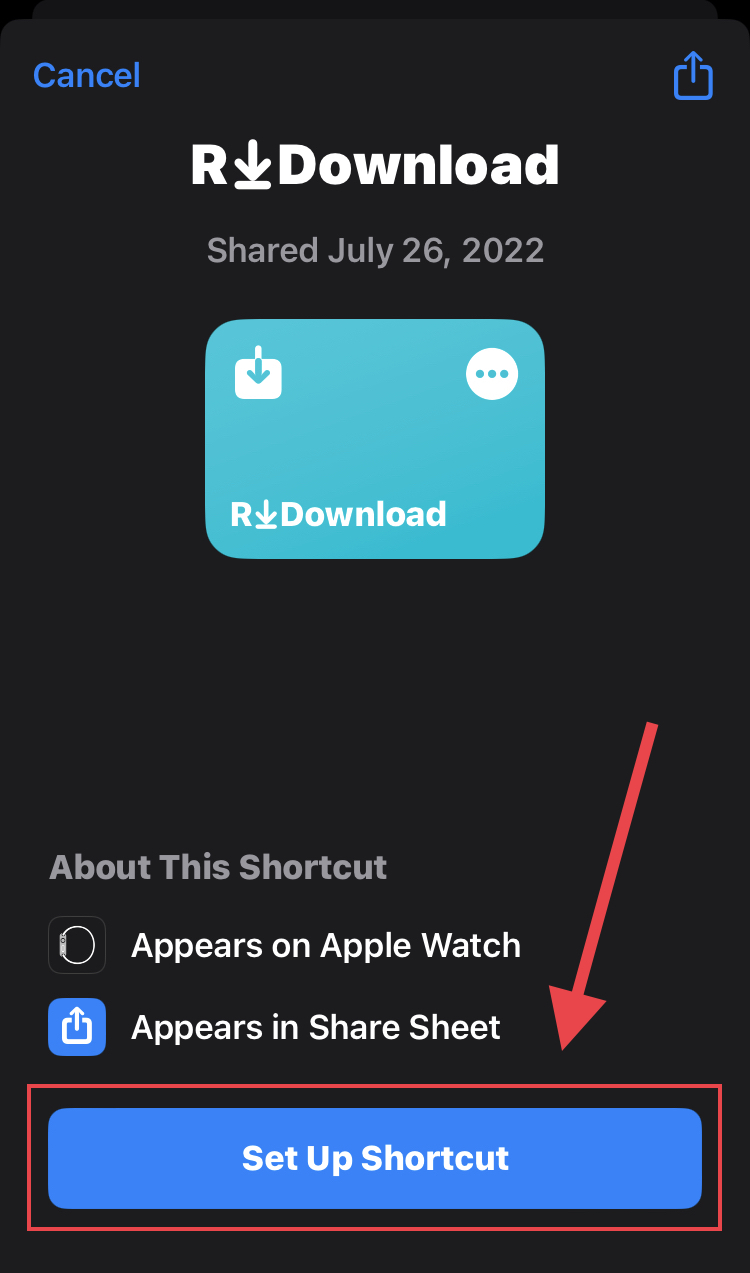
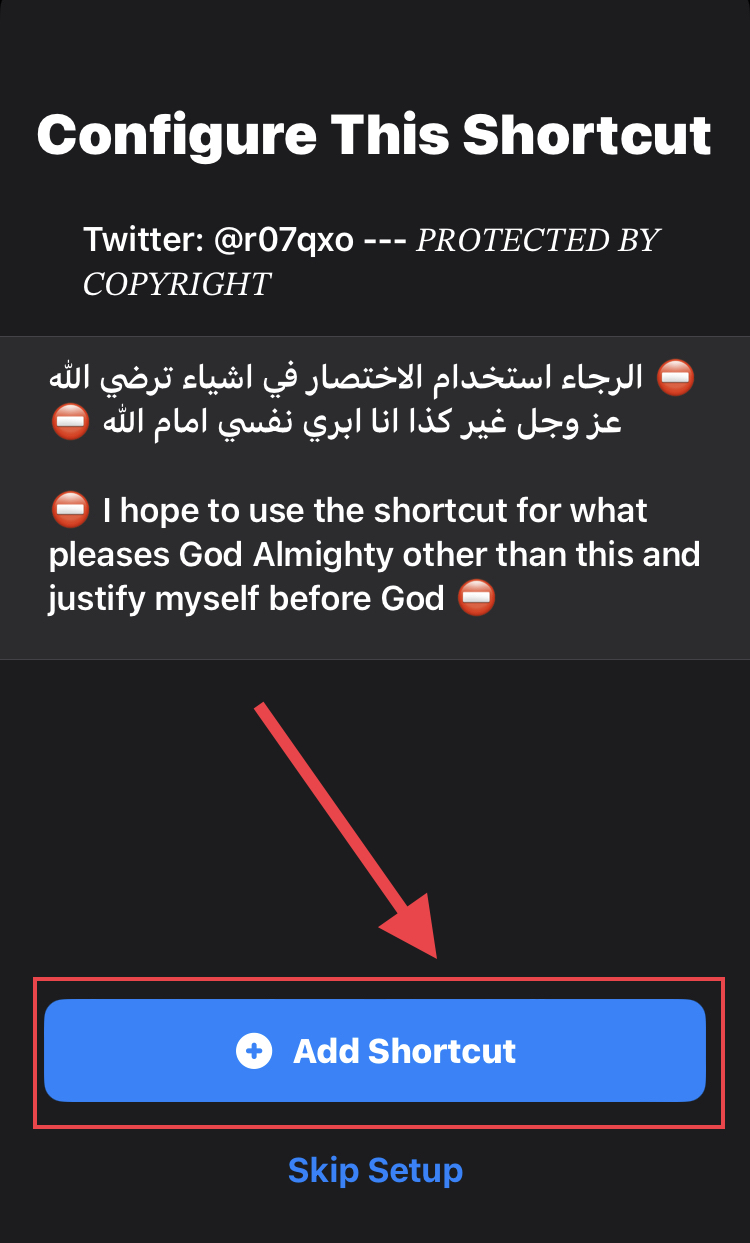
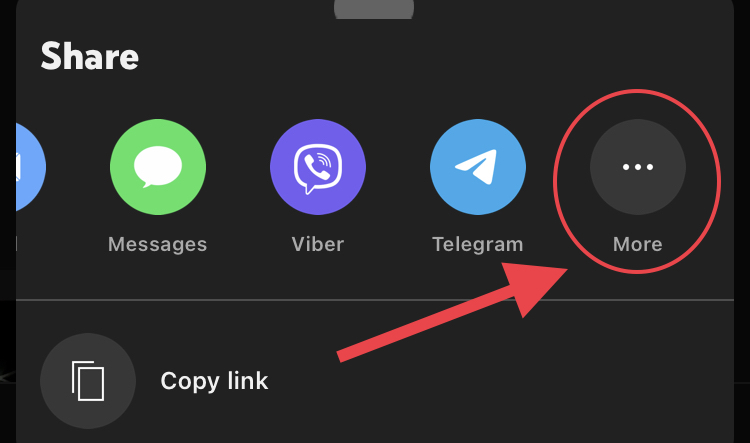
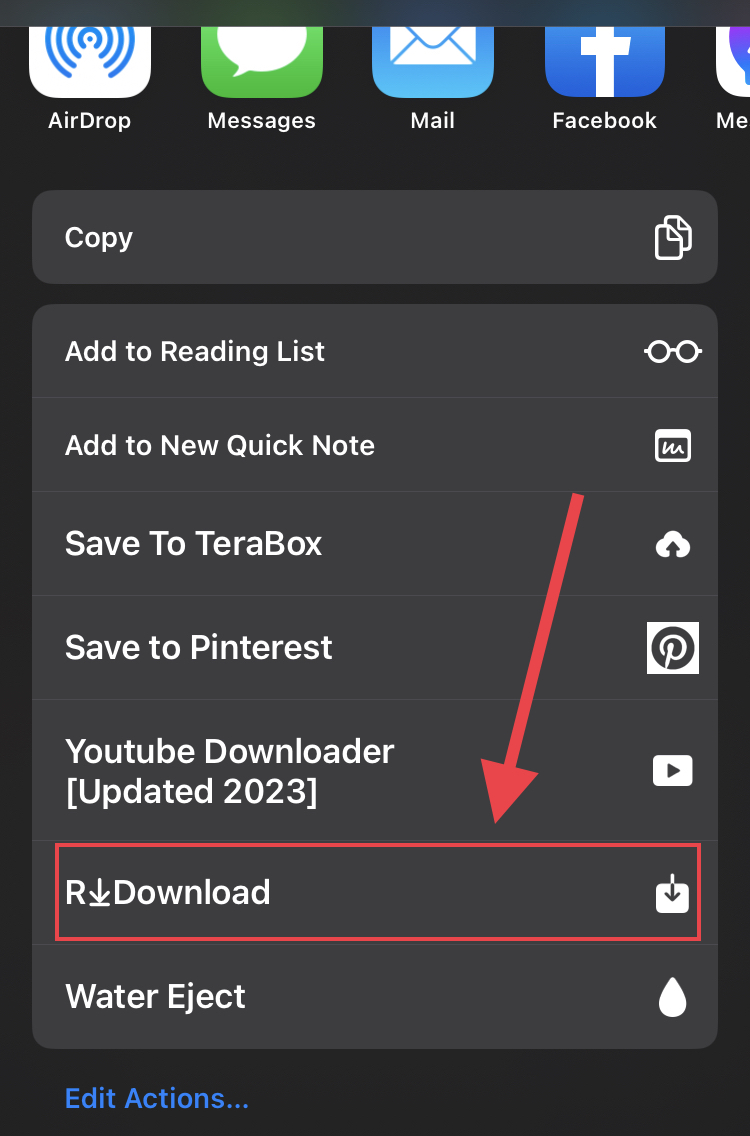
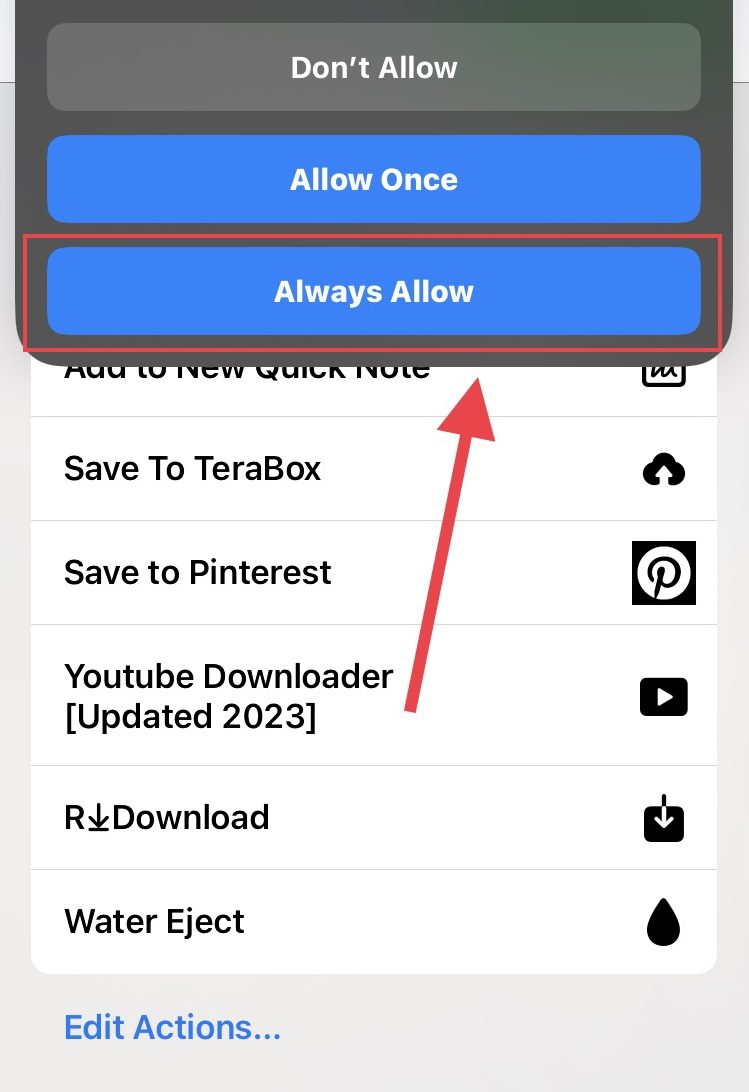


0 Comments